Installing R
Now, it’s time to install R.
Go to https://cran.r-project.org and click on “Download R for macOS”.
Now, select the correct downloader depending on if you had an Intel or Apple Silicon Mac as described here.
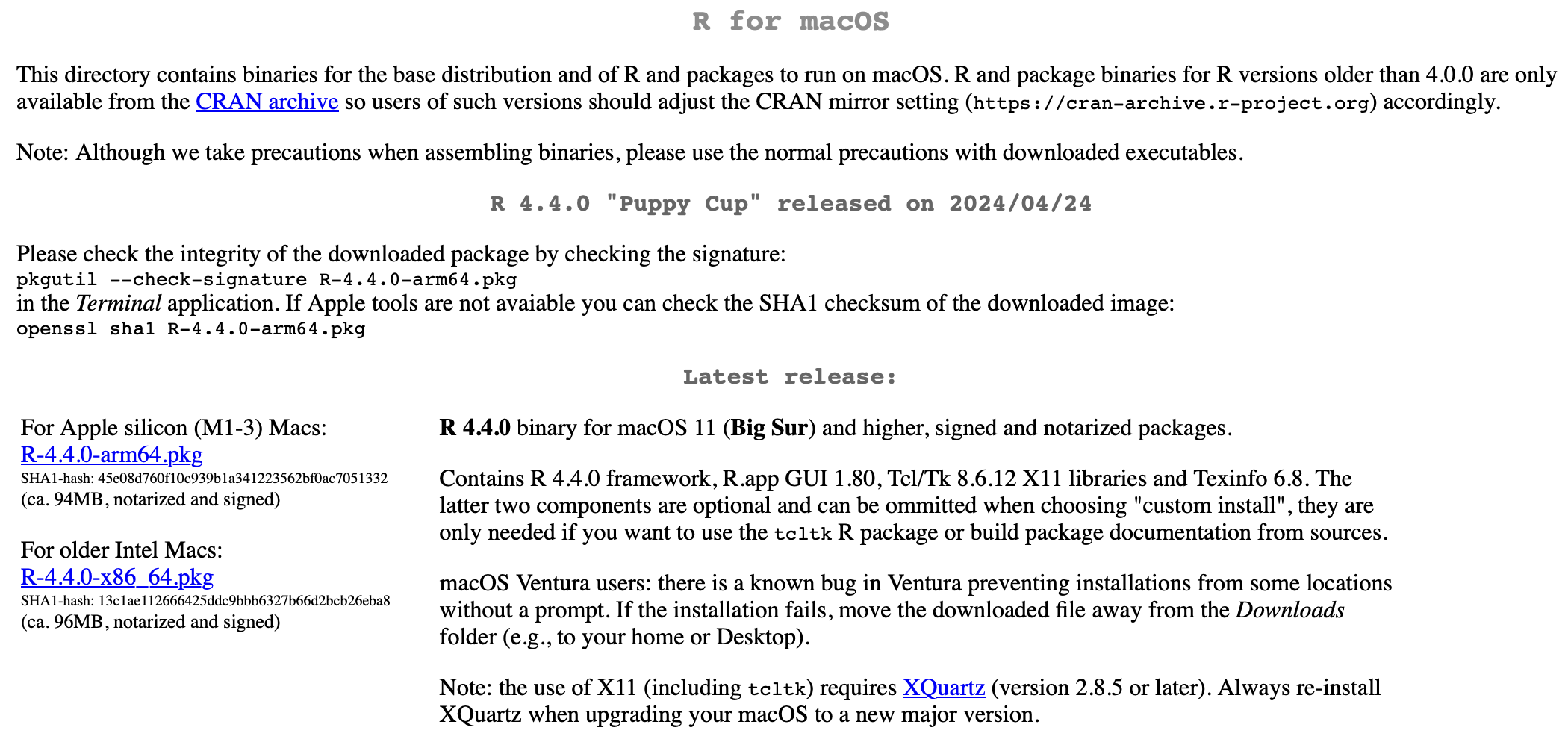
When the .pkg file has finished downloading, double-click it to start the installation. When finished, you can move the .pkg installer to the trash.